Oracle ERP Cloud Fusion Implementation user creation
#1 Click Navigator on top left
Choose More à Security Console
#2 Click Second tab in left pane and click Add user Account button
#3 Enter mandatory information and click Add role button
#4 Add following roles for procurement implementation and click 'Save and Close' button
IT Security Manager
Application Implementation Manager
Application Implementation Consultant
PRC_ALL
PRC_ALL
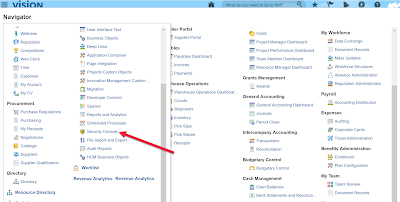


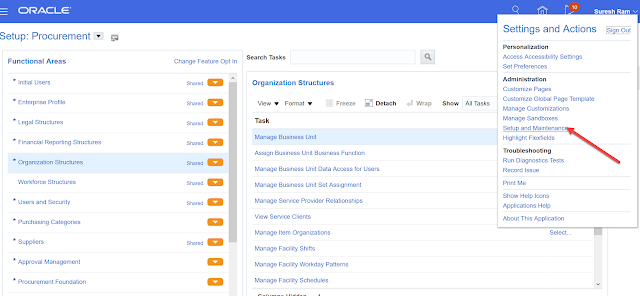

Comments
Post a Comment