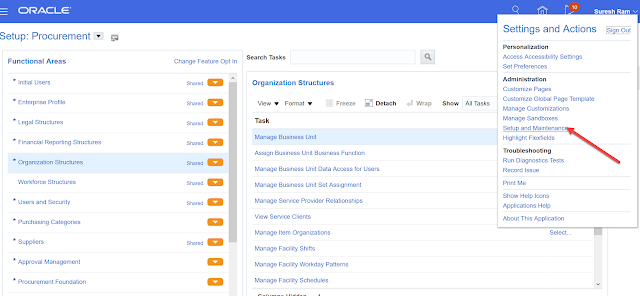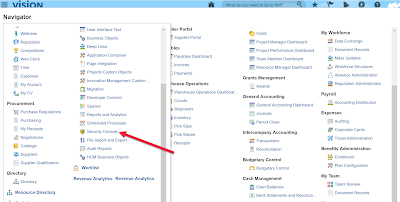Oracle ERP Cloud Fusion Create Employee and User

Creation of a person which in default will also create a user for application access. Step 1- To the implementation user, add "HCM_APPLIC_ADMIN_-_VIEW_ALL_DATA" and "HR_SPECIALIST_-_VIEW_ALL_DATA" roles. Step 2 - Submit "Run User and Roles Synchronization Process" program. Verify if "New Person" task shows up in "My Workforce". If it does not come then signout and signin to see the create "New Person" task. Click New Person Click Hire an Employee Enter all the required details by clicking next button and click submit button in the third page After person creation, navigate to Person Management task and verify if user got created and also verify if application user got created and here you can add the required roles